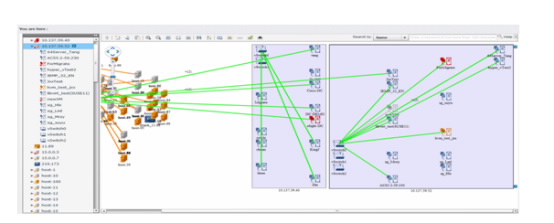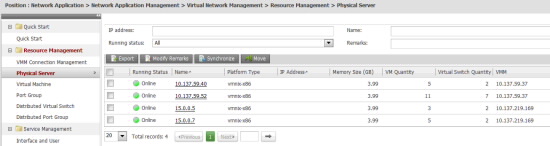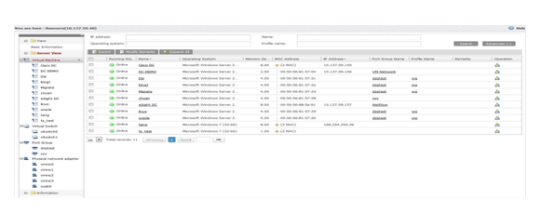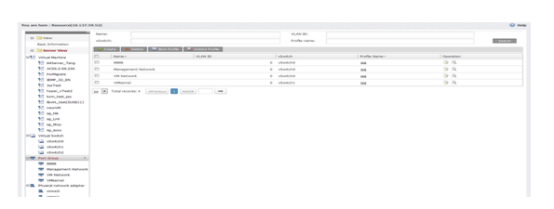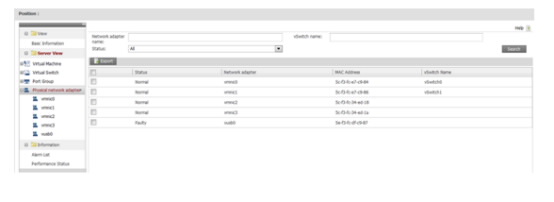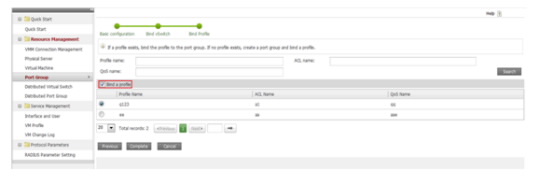eSight DC nCenter
With the help of virtualization software, one physical server can be virtualized to multiple VMs that share computer resources. To ensure communication between VMs and communication between VMs and switches, the virtual switch vSwitch is introduced. On the one hand, a vSwitch is deployed on a server and managed by the system administrator; on the other hand, a vSwitch is a switch that is managed by the network administrator. The unclear boarder between network management and server management requires cooperation between the system administrator and network administrator.
Sometimes, VMs that occupy fewer resources are migrated to another server to free unnecessary servers and reduce cost. Sometimes VMs are migrated to new servers that are added to satisfy service needs. To meet the VM migration requirement, the destination network where a VM is to be migrated must be prepared in advanced. This brings new challenges to network management.
Huawei eSight DC nCenter monitors network resources (including physical servers, VMs, vSwitches, and TOR switches), displays the topology of virtual resources and physical devices, and dynamically adjusts physical network profiles based on VM changes.
Utiles Produits
- eSight QoS Manager
- eSight MPLS Tunnel Manager
- eSight MPLS VPN Manager
- eSight Network Traffic Analyzer
- eSight WLAN Manager
- eSight SLA Manager
- eSight Smart Reporter
- eSight Unified Network Management Platform
- Fine-grained Traffic Management Solution
- Integrated Wireline and Wireless Management Solution
- Smart Network Deployment Solution
- Unified Multi-Vendor O&M Solution
- Visual MPLS Network O&M Solution
- Visual Network Quality Management Solution
- Network Management Solutions for Small- and Medium-Sized Enterprises
- eSight Operation and Maintenance (O&M) Solution for Enterprises