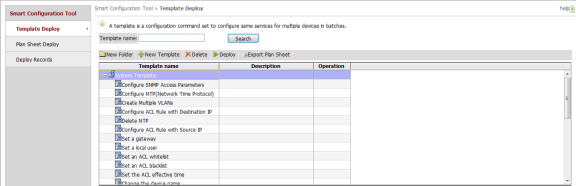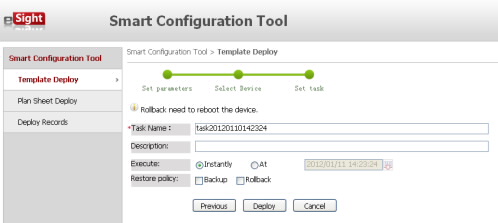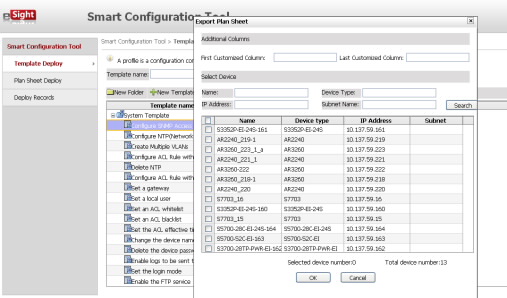Smart Network Deployment Solution
The increasing use of multimedia services such as voice, video and desktop conferencing requires enterprises to manage network service quality carefully. Enterprise IT departments urgently need unified standards and solutions to ensure network performance and quality. As a unified standard to define service levels, Service Level Agreements (SLAs) have been adopted by many enterprises to facilitate internal services. The IT departments in many large enterprises develop a set of SLAs to manage services provided to ''customers'' (primarily users of other departments inside the enterprise). The IT departments sometimes use these SLAs to compare their services with those provided by external network providers.
Because network requirements vary with industry type, enterprise size, region, and organizational structure, many networking technologies and modes must coexist. Furthermore, different services have different requirements for quality metrics. For example, voice services are sensitive to packet loss, while video services have more sensitivity to latency, and data services have high requirements for bandwidth. These varying network and service requirements lead to a complex SLA index system with dozens of indicators. Therefore, enterprise IT departments must consider how to monitor and manage SLAs effectively. The visual network quality management solution provides an SLA management component that supports end-to-end SLA design.
Utiles Produits
- eSight DC nCenter
- eSight QoS Manager
- eSight MPLS Tunnel Manager
- eSight MPLS VPN Manager
- eSight Network Traffic Analyzer
- eSight WLAN Manager
- eSight SLA Manager
- eSight Smart Reporter
- eSight Unified Network Management Platform
- Fine-grained Traffic Management Solution
- Integrated Wireline and Wireless Management Solution
- Unified Multi-Vendor O&M Solution
- Visual MPLS Network O&M Solution
- Visual Network Quality Management Solution
- Network Management Solutions for Small- and Medium-Sized Enterprises
- eSight Operation and Maintenance (O&M) Solution for Enterprises