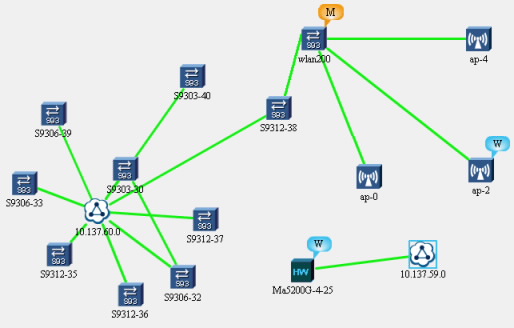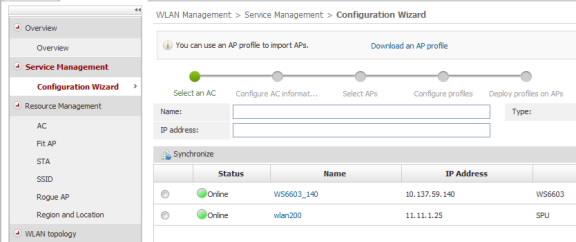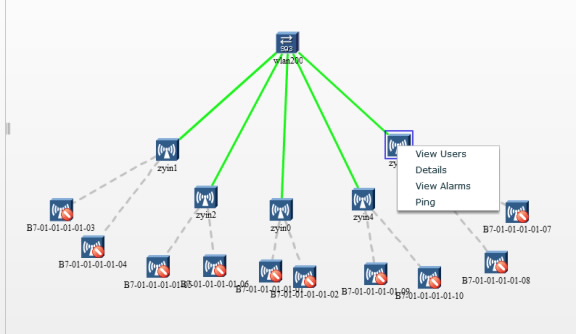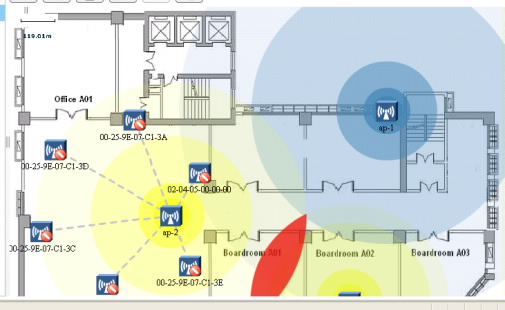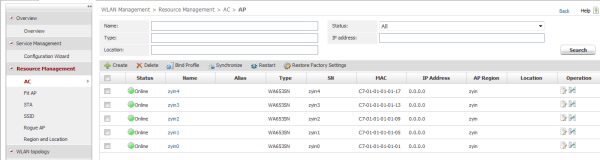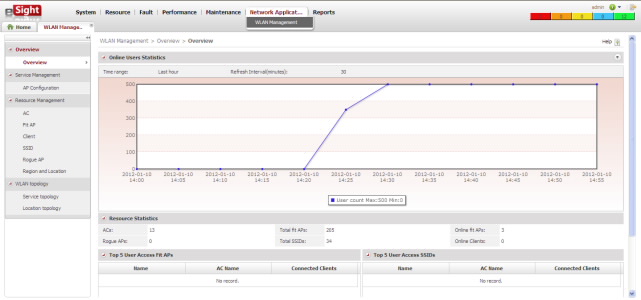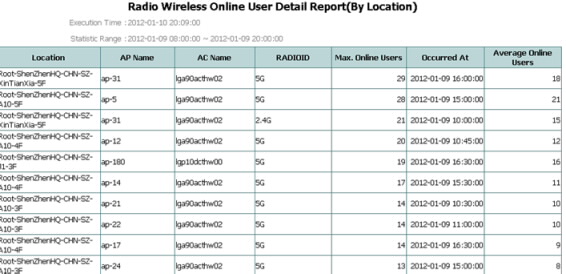Unified Management of Wireline and Wireless Devices
The integrated wireline and wireless management solution centrally manages and monitors the ACs, APs, routers, switches, and firewalls on a network. This solution can automatically discover these devices and display them in a layered topology. When a device generates an alarm, the topology display shows an alarm bubble on that device. Device alarms are color coded to indicate alarm severity.
Apart from providing the basic physical topology view, service topology view, alarms, and reports, the Huawei eSight solution also supports advanced maintenance functions, such as device location view, interference source locating and troubleshooting, wireless service quality evaluation, and AP rapid recovery. These functions provide practical ways to reduce maintenance time and effort.
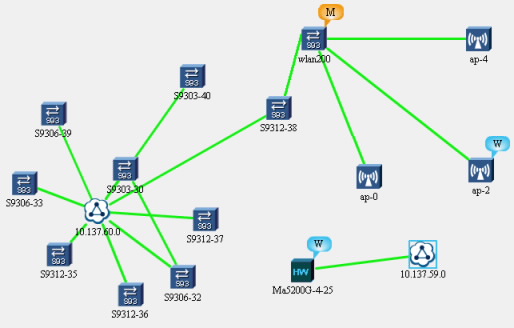
Simple, Efficient Service Deployment
To support quick deployment of wireless networks, the Huawei eSight solution provides a wizard-based service configuration tool. The system also allows users to import a planning list to improve deployment efficiency.
eSight's WLAN management component dramatically reduces the time required for deploying APs from several days to several minutes.
The wizard-based configuration tool simplifies the configuration process.
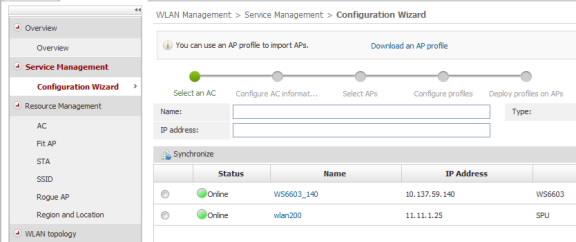
WLAN Visual Monitoring and Centralized Management
Service topology: The WLAN service topology intuitively shows the connections between ACs, APs and stations (STAs), helping users troubleshoot faults quickly and simplifying network maintenance.
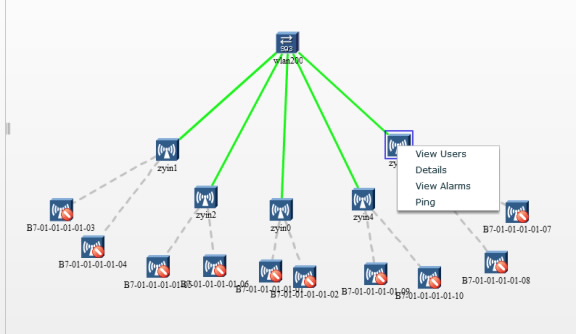
Location view: WLAN devices are best deployed in locations that minimize interference among the devices. To help in this task, eSight provides a device location topology view. Through this view, users can check the locations of hotspots and the coverage signals and mark the locations of interfering devices and conflict areas. Users also can take advantage of a virtual emulated network environment to carry out daily maintenance and troubleshooting, learn about signal strength, and adjust signals in real time. These functions accelerate daily maintenance and troubleshooting.
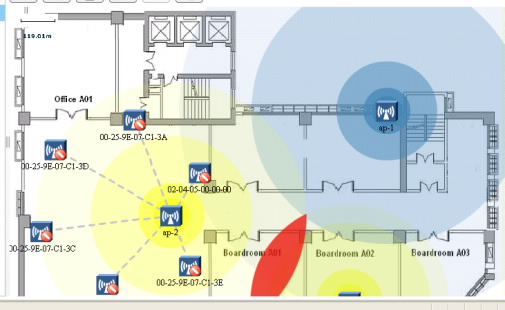
Rapid Fault Recovery of Wireless Networks
During the construction and initial adjustment of WLAN networks, APs are frequently restarted and recovered. To simply this process, the eSight system provides batch AP reset capabilities, allowing for quick resetting of AP factory defaults or replacement of APs without affecting service continuity.
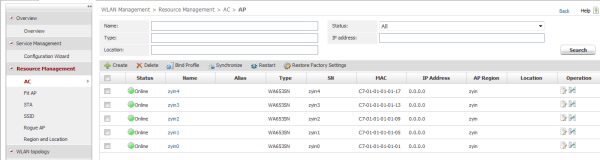
Detailed O&M Statistics
The eSight system helps monitor the performance of a large number of devices through multiple types of resource statistics.
In the WLAN user view, the eSight system provides detailed user statistics, including network-wide online user trends, Top N devices with the largest number of online users, and overall physical resource statistics. These statistics covering the load and utilization of the current network provide insight for possible capacity expansion.
In the device view, the eSight system provides resource-based statistics. Users can collect statistics about online user trends by AC and AP, as well as obtaining information about APs, Top 5 alarms, and performance KPIs. With this information, users can adjust the deployment of WLAN devices in a timely manner and maximize the value of existing devices.
The eSight system also supports resource statistics by location, for example, the total number of online APs and ACs by location.
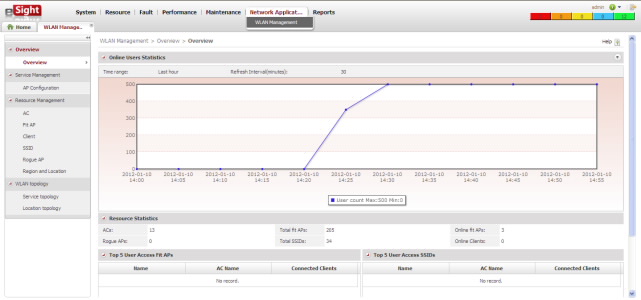
Detailed Reports to Help Better Manage Devices
The eSight system offers many types of report formats and allows users to define report data fields and preview report designs. The system can generate reports on a daily and weekly basis and supports real-time statistics. After a simple setup, users can receive reports using methods such as email and FTP.
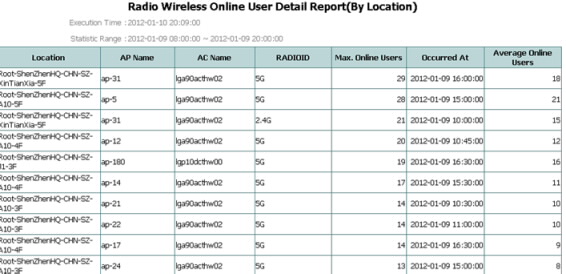
In summary, the Huawei eSight system allows users to:
- Comprehensively manage both wireline and wireless networks, and benefit from consistent network O&M operations.
- Efficiently deploy Wi-Fi networks and accelerate the deployment of applications and services.
- Visually manage the locations of WLAN devices, network signal coverage, and network status.