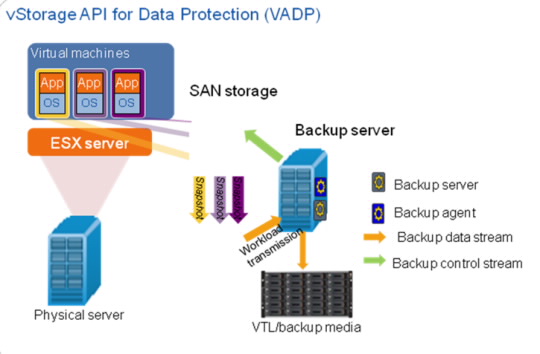The virtualization technology can divide a physical server into multiple virtual servers, and can improve resource utilization with increasing virtual servers. For large-scale deployment of virtual servers, a large amount of data needs to be protected and massive redundant data is also generated in the virtualization environment. This environment consists of multiple virtual machines (VMs), and each VM contains storage images used for data protection and disaster recovery, which both require a large storage capacity.
Traditional backup methods can meet data backup requirements if the number of virtual servers is relatively small. However, the rapid development of virtualization technologies makes installing proxy programs on each VM less effective in addressing this challenge. With a traditional backup method still in use, all VMs begin to back up data and compete for resources during data backup. According to some statistics, 10 concurrent backup tasks running on a physical server can trigger a fierce resource competition among server memories, CPUs, networks, and storage resources. This exhausts computing resources of the server and disables the system from handling increasing I/O loads. As a direct result of this, backup fails to be completed within a preset period.
For the preceding reasons, the virtualization environment requires a special backup solution for improving system resource utilization, enhancing backup performance, narrowing backup windows, and reducing data backup scales.
Huawei offers a solution to meeting those backup requirements by integrating its storage systems with renowned backup software in virtualization environments, such as VMware VADP API, Symantec NetBackup, and CommVault Simpana. This solution features flexible, lightning-quick, efficient, and reliable data backup and disaster recovery.
Also, it is designed for backup scenarios that involve multiple VMs, need to recover an entire VM or a file, and tolerate no VM downtime during data backup.
By using the VADP API, the backup software can directly access virtual disks on the storage system, invoke and query data, and implement file-level or VM-level backup on an operating VM. In addition, the incremental backup function is available for improving backup efficiency, greatly narrowing backup windows, and effectively lowering backup I/O loads of underlying storage devices.
With this solution, users no longer need to install any backup proxy on a target VM as backup processing is switched from the ESX server to the VMware backup server. The VMware backup server is powerful as it can perform centralized and overall backup and recovery on specific ESX servers without adding ESX server loads and affecting VM running.
Notably, this solution also reduces required backup space as it recruits a storage medium that supports data deduplication.
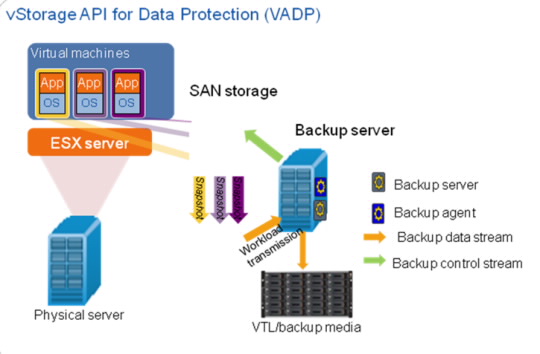
Efficient and Side-Effect-Free Backup
No backup client needs to be installed on VMs and host resource consumption drops. Meanwhile, the incremental backup method can sharply shorten backup recovery times, and backup data is migrated from a storage space to a backup server without relying on VMs. In this way, the solution imposes no impact on VM services.
Sound Cost Efficiency
The simplified deployment reduces the expenditure on purchasing backup software licenses, and the efficient backup lowers resource consumption and infrastructure costs. Also, the solution simplifies backup system management and offers efficient backup services for minimized total cost of ownership (TCO).