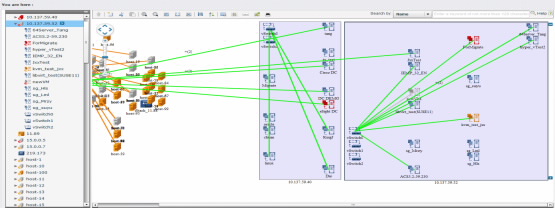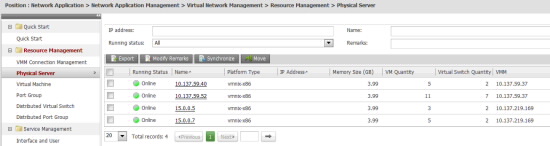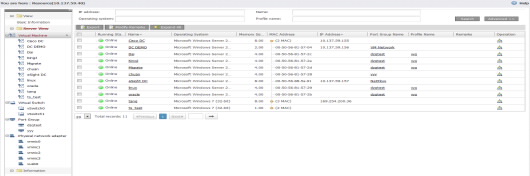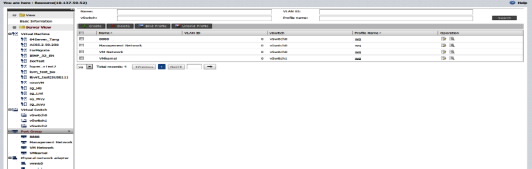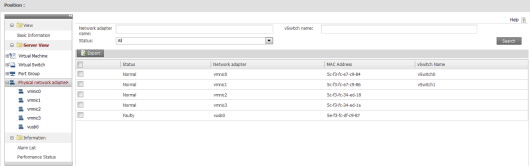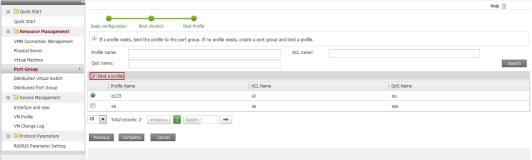eSight DC nCenter
Con la ayuda del software de virtualización, se puede virtualizar un servidor físico en múltiples VM para compartir los recursos informáticos. Para garantizar la comunicación entre las VM, y entre las VM y los switch, se incorpora el switch virtual vSwitch. Por un lado, se implementa un vSwitch en un servidor, el cual es gestionado por el administrador del sistema. Por otro lado, un vSwitch es un switch gestionado por el administrador de red. El límite poco claro entre la gestión de red y la gestión de servidores requiere la colaboración entre el administrador del sistema y el administrador de red.
En ocasiones, las VM que ocupan menos recursos se migran a otro servidor para liberar los servidores que no son necesarios y reducir costos. A veces, las VM son migradas a nuevos servidores agregados para satisfacer las necesidades del servicio. Para cumplir con el requerimiento de migración de las máquinas virtuales, se debe preparar con anticipación la red de destino donde se va a migrar una VM. Esto plantea nuevos desafíos en cuanto a la gestión de red.
El eSight DC nCenter de Huawei monitorea los recursos de red (incluidos los servidores físicos, las VM, los vSwitch y los switch TOR), muestra la topología de recursos virtuales y dispositivos físicos y ajusta, de forma dinámica, los perfiles de redes físicas basados en los cambios de VM.