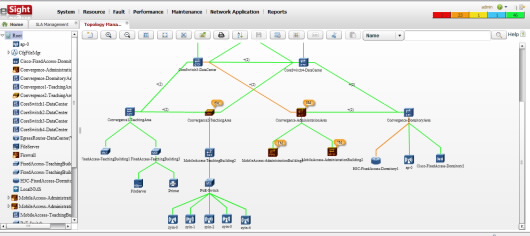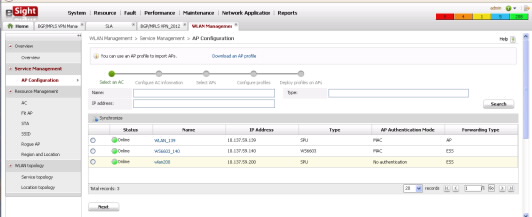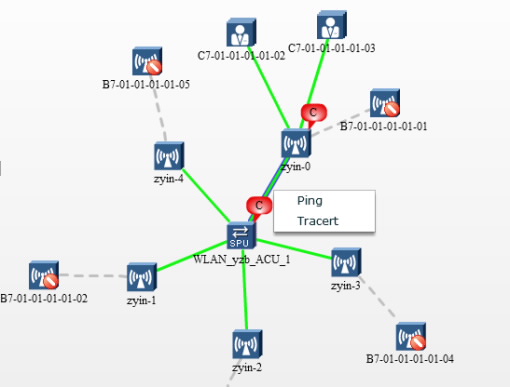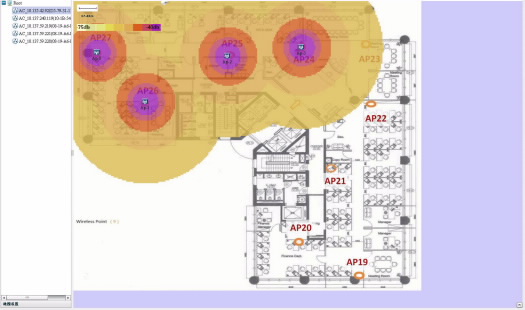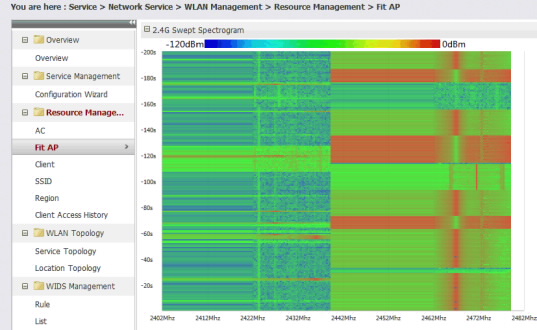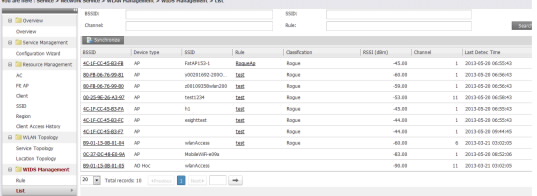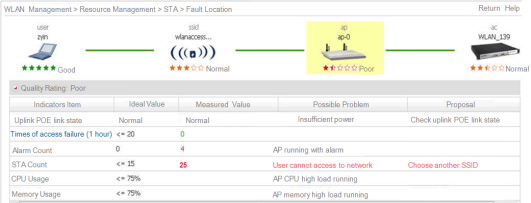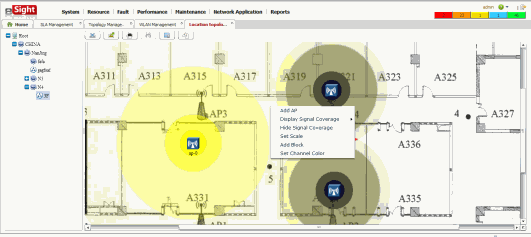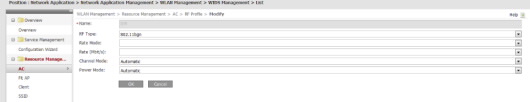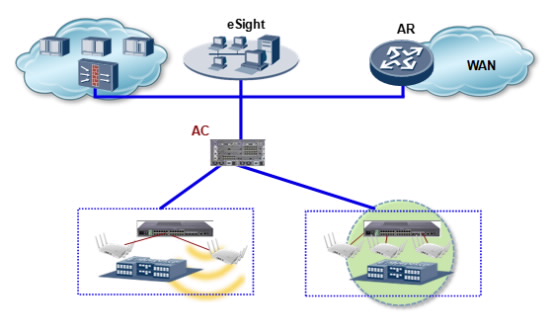Unified Wired and Wireless Management
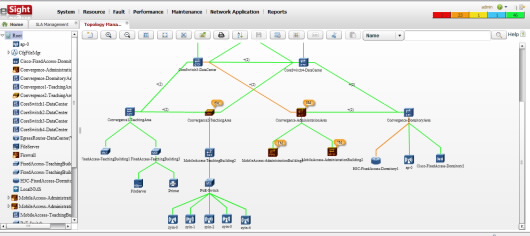
In eSight physical topology, users can monitor switches, routers, and security, IT, H3C, and Cisco devices in a unified manner. Through centralized management of wired and wireless devices, such as ACs, Power over Ethernet (PoE) switches, and APs, users can directly view device connections, status, and alarms on the entire network.
Deploying Services on Wireless Devices in Batches, Improving Management Efficiency
Users can use the wizard to deploy services, accelerating service deployment, and manage Huawei ACs to configure WLAN services. AP configurations are stored on the AC. After tunnels are set up between the AC and APs, the APs can obtain configurations from the AC.
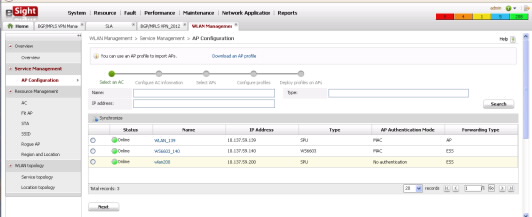
Various Topology Views Show Wireless Network Status in Different Dimensions
Service topology: The service topology shows connections between the ACs, APs, and Stations (STAs) and marks rogue APs. Users can view detailed information about the ACs, APs, STAs, and rogue APs and diagnose wireless service faults (such as by the ping operation).
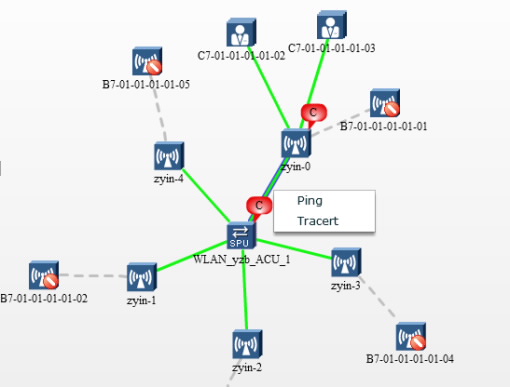
Location topology: WLAN Manager can deploy APs to different areas in the physical topology and display hotspots to help maintenance personnel discover radio signal coverage holes and channel collision areas. It supports locating users, unauthorized devices, and interference sources, and displays historical tracks. Administrators can determine whether to display or hide users of a specified area, rogue APs, unauthorized users, and interference sources.
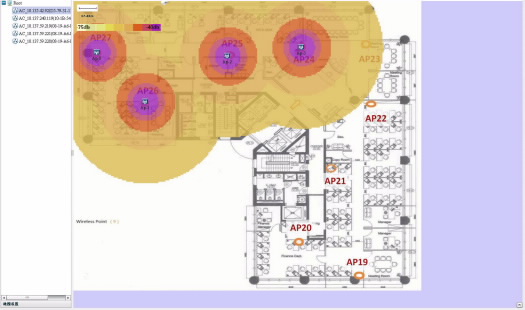
Frequency spectrum analysis: Users can obtain the channel quality and interference source information from spectrograms, which contain real-time, in-depth, channel quality, and channel quality trend grams, and device duty cycle.
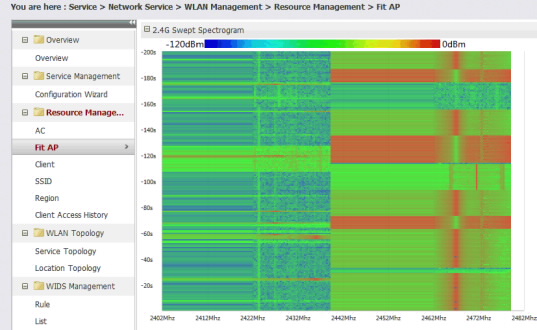
Wireless Network Security Detection
The Wireless Intrusion Detection System (WIDS) monitors intrusion devices and non-Wi-Fi interferences and provides frequency spectrum analysis features.
WIDS management: The WIDS manages wireless network interferences in different categories. Interferences are classified based on user customized rules. Upon detecting an interference, the WIDS chooses whether to generate an alarm based on user alarm configurations. The WIDS can also take countermeasures for unauthorized devices.
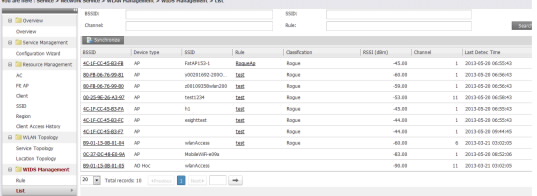
One-Click Diagnosis, Quickly Locating Faults
Diagnosis at the terminal side: WLAN diagnostic tools help rectify network faults caused by a terminal's operating system version, wireless network adapter settings, and system service settings with one-click, saving troubleshooting costs.

Quick network fault locating: Diagnose network quality from four aspects, including user, SSID, AP, and AC. List possible problems and give corresponding solutions to help troubleshooting.
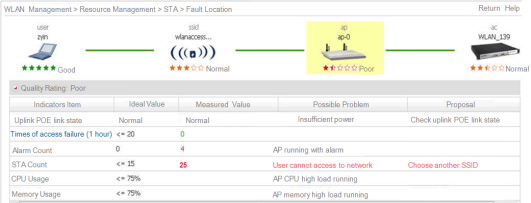
Quick Service Adjustment, Covering Hotspots and Optimizing Radio Frequency
If a coverage hole exists on the network, users can use eSight WLAN Manager to quickly deploy services on new APs to cover hotspots.
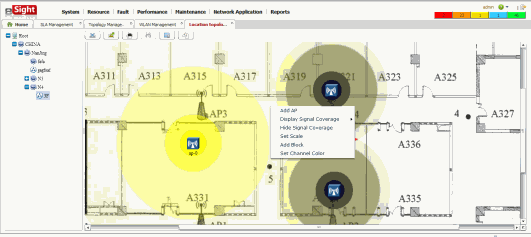
When a carrier's APs or private APs occupy the planned channels and interfere with APs on the live network, users can use eSight WLAN Manager to quickly change the channel if negotiation is unavailable.
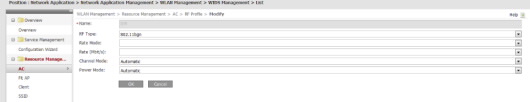
Quick AP Fault Diagnosis

eSight can restart, replace, and restore APs to factory settings in a batch.
- During WLAN network debugging, or when APs are faulty, users can remotely restore APs to factory settings in a batch.
- During WLAN network debugging or when APs are upgraded, users can remotely restart APs in a batch.
- If an AP is faulty, users can quickly replace the AP in eSight. The replacement does not affect AP configurations.
Resource Statistics Meeting O&M Requirements
- Entire-network resource statistics: An online user line chart shows the top five accessed fit APs and SSIDs, top five device alarms, and physical resource statistics on the entire network.
- AC statistics: A line chart shows statistics about online users collected by the AC, including AP and domain information and the top five AC alarms.
- AP statistics: Shows the top five AP alarms and performance counters (including the number of terminals connected to APs, AP physical attributes and traffic, and radio traffic).
- SSID statistics: Shows the number of APs, number of VAPs, and number of terminals connected to APs.
- Region and location statistics: Displays the total number of APs, number of online APs, and number of online STAs by region and location.
eSight WLAN Manager is installed on the same server as eSight Unified Network Management Platform standard or professional edition; therefore, the operating environment configuration requirements are the same.