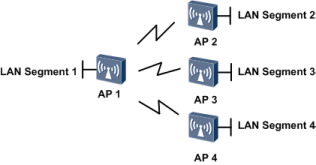AP7030DN-AC Indoor Dual-band AP
The AP7030DN-AC is a nice-looking indoor dual-band wireless access point (AP) that supports 3*3 MIMO, works at 2.4 GHz and 5 GHz frequency bands, and complies with IEEE 802.11a/b/g/n/ac. It can provide services simultaneously on the 2.4 GHz and 5 GHz frequency bands to support more access users, and can be used as a Fit AP. The AP7030DN-AC has the following advantages:
High reliability
High security
Simple network deployment
Automatic AC discovery and configuration
Real-time management and maintenance
The AP7030DN-AC is suitable for multi-service provisioning in enterprises and can be deployed in places with large or medium areas, high user density, and high bandwidth requirements, such as schools, government agencies, air ports, stations, and shopping malls.

Appearance
Ports

1.Console port.
2.ETH/PoE2: 10/100/1000M port, which connects to the Ethernet. The port can connect to a PoE switch or a PoE power source to provide power for APs.
3.ETH/PoE1: 10/100/1000M port, which connects to the Ethernet. The port can connect to a PoE switch or a PoE power source to provide power for APs.
4.Power input port: 12 V DC.
5.Lock port: protects the AP7030DN-AC against theft.
LED Indicators
| Information Type | Color | Status | Description |
|---|---|---|---|
| Default status after power-on | Yellow | Steady on | The AP has been powered on, but the system software has not started. |
| Software startup | Yellow | Blinks (0.5 Hz) | The system is loading software. This status lasts until software loading is completed. |
| Running | Green | Blinks (0.5 Hz) | The system is running properly, the Ethernet connection is normal, and no wireless user is associated with the AP. |
| Steady on | The system is running properly, the Ethernet connection is normal, and no wireless user is associated with the AP. The system is in low-power state (no data traffic is being transmitted, and the EEE function takes effect). | ||
| Alarm | Yellow | Blinks (4 Hz) | The system is being upgraded. The CAPWAP link is torn down. The system has started but has not established a CAPWAP link. |
| Error | Red | Steady on | A fault that affects services has occurred and cannot be automatically rectified. Manual intervention is required. |
Highly Reliable Wireless Access
- Complies with IEEE 802.11 a/b/g/n/ac
- Supports 3×3 MIMO and provides a maximum rate of 1.3 Gbit/s for each radio
- Supports 80MHz bandwidth
- 256QAM modulation
- Uses Wi-Fi Multimedia (WMM) to implement priority scheduling based on the service type (voice, video, or data), and supports priority mapping on the air interface and wired interface
- Supports wired link integrity check
- Supports load balancing
- Supports roaming without service interruptions
- Supports AC Dual-Link Backup
- Supports the beamforming technique
- Uses the latest 802.11ac chip to provide higher performance and wider coverage
Comprehensive User Access Control Capability
- Supports access control lists (ACLs) and user access controls based on user group policies
- Provides per-user bandwidth management
- Supports user isolation policies
- Supports uniform authentication by the AC
High Security
- Wired Equivalent Privacy (WEP)
- Wi-Fi Protected Access (WPA)/WPA2
- WLAN Authentication and Privacy Infrastructure (WAPI)
- 802.1x
- Detection of unauthorized APs
Flexible Networking and Environment Adaptability
- For use in Fit AP and WDS networking scenarios
- Automatically selects the transmission rate, channel, and transmit power to adapt to multiple radio environments and limit interference in real time
- Adjusts bandwidth allocation based on the number of users and radio environment
- Supports the MIMO antenna system and connects to external dual-band antennas (2.4 GHz and 5 GHz). You can adjust the antennas based on the radio environment
Simple Device Management and Maintenance
- Automatically discovers ACs and loads the AC (plug-and-play) configuration
- Supports batch upgrade
- Monitored by the NMS in real time. You can remotely configure APs and locate faults on APs using the NMS
- Supports the Link Layer Discovery Protocol (LLDP) to implement automatic link discovery and obtain the network topology
WLAN Features
- Compliance with IEEE 802.11a/b/g/n/ac, providing a maximum rate of 1.3 Gbit/s for each radio
- Maximum ratio combining (MRC)
- Maximum-likelihood detection (MLD)
- Aggregate data units, including A-MPDU (Tx/Rx) and A-MSDU (Rx only)
- 802.11 dynamic frequency selection (DFS)
- Short GI in 20 MHz, 40MHz and 80MHz modes
- 256QAM modulation
- Priority mapping and packet scheduling based on a Wi-Fi Multimedia (WMM) profile to implement priority-based data processing and forwarding
- Automatic and manual rate adjustment (the rate is adjusted automatically by default)
- WLAN channel management and channel rate adjustment
- Supports the FrameBurst function that can improve the peak throughput
- Automatic channel scanning (the AP7030DN-AC scans channels used by other APs, measures their interference, and reports the scanning result to the AC to trigger channel adjustment)
- Service set identifier (SSID) hiding
- Signal sustain technology (SST)
- Unscheduled automatic power save delivery (U-APSD)
- Control and Provisioning of Wireless Access Points (CAPWAP)
- Automatic AC discovery
Network Features
- Compliance with IEEE 802.3u
- Auto-negotiation of the rate and duplex mode and automatic switching between the Media Dependent Interface (MDI) and Media Dependent Interface Crossover (MDI-X) mode
- VLAN assignment based on SSIDs
- VLAN aggregation on uplink Ethernet ports
- 4093 VLAN IDs (1-4093) and 16 virtual APs (VAPs)
- Uplink ports in tagged and untagged mode
- DHCP client
- PPPoE dialup
- Centralized data forwarding and local data forwarding
- STA isolation in the same VLAN
- ACL
- LLDP
- Uninterrupted service forwarding upon CAPWAP channel disconnection in direct forwarding mode
- Uniform authentication on an AC
- Dual-AC backup
QoS Features
- Priority mapping and packet scheduling based on WMM profiles to implement priority-based data processing and forwarding
- WMM parameter management for each radio frequency
- WMM power saving
- Priority mapping for upstream packets and flow-based mapping for downstream packets
- Queue mapping and scheduling
- User-based bandwidth limiting
- Adaptive bandwidth allocation (the system dynamically adjusts bandwidth based on the number of users and radio environment)
Security Features
- Open system authentication
- WEP authentication/encryption
- WPA/WPA2 authentication and encryption
- 802.1x authentication and encryption
- WAPI authentication and encryption
Maintenance Features
- AP management and maintenance by the AC
- Plug-and-play: automatic AC discovery and automatic configuration loading
- Batch upgrade
- Debugging using Telnet and the serial interface
- Real-time configuration monitoring and fast fault location by using the NMS
- System status alarm
Specifications
| Item | Description | |
|---|---|---|
| Technical specifications | Dimensions (H x W x D) | 53 mm x 220 mm x 220 mm |
| Weight | 1.3 kg | |
| System memory | 256 MB DRAM 32 MB flash memory | |
| Power specifications | Power input | DC 12V±10% POE Power: -48V DC PoE function in compliance with IEEE 802.3at |
| Maximum power consumption | 19W NOTE:The maximum power consumption depends on local laws. | |
| Environment parameters | Operating temperature | -10°C to +50°C |
| Storage temperature | -40°C to +70°C | |
| Humidity | 5% to 95% (non-condensing) | |
| Waterproof grade | IP31 | |
| Altitude | –60 m to 4000 m | |
Antenna Parameters
| Item | Description | ||||
|---|---|---|---|---|---|
| Antenna type | Built-in antenna | ||||
| Antenna gain | 2.4G: 4dBi 5G: 5dBi | ||||
| Maximum number of concurrent users | 128 | ||||
| Maximum transmit power | 17 dBm You can adjust the transmit power from the maximum to 15 dBm, with a step of 1 dBm. NOTE Actual transmit power depends on local laws and regulations. | ||||
| Maximum number of non-overlapping channels | 2.4 GHz 802.11b/g 20 MHz: 3 802.11n 20 MHz: 3 40 MHz: 1 | 5 GHz 802.11a 20 MHz: 24 802.11n 20 MHz: 24 40MHz: 11 80MHz: 3 | |||
| NOTE The number of non-overlapping channels allowed varies in different countries. | |||||
| 802.11b: 1 Mbit/s, 2 Mbit/s, 5.5 Mbit/s, 11 Mbit/s | |||||
| 802.11g: 6 Mbit/s, 9 Mbit/s, 12 Mbit/s, 18 Mbit/s, 24 Mbit/s, 36 Mbit/s, 48 Mbit/s, 54 Mbit/s | |||||
| 802.11n data rate | |||||
| MCS index | GI=800ns | GI=400ns | |||
| 20 MHz (Mbit/s) | 40MHz (Mbit/s) | 20 MHz (Mbit/s) | 40MHz (Mbit/s) | ||
| 0 | 6.5 | 13.5 | 7.2 | 15 | |
| 1 | 13 | 27 | 14.4 | 30 | |
| 2 | 19.5 | 40.5 | 21.72 | 45 | |
| 3 | 26 | 54 | 28.9 | 60 | |
| 4 | 39 | 81 | 43.3 | 90 | |
| 5 | 52 | 108 | 57.8 | 120 | |
| 6 | 58.5 | 121.5 | 65 | 135 | |
| 7 | 65 | 135 | 72.2 | 150 | |
| 8 | 13 | 27 | 14.4 | 30 | |
| 9 | 26 | 54 | 28.9 | 60 | |
| 10 | 39 | 81 | 43.3 | 90 | |
| 11 | 52 | 108 | 57.8 | 120 | |
| 12 | 78 | 162 | 86.7 | 180 | |
| 13 | 104 | 216 | 115.6 | 240 | |
| 14 | 117 | 243 | 130 | 270 | |
| 15 | 130 | 270 | 144.4 | 300 | |
| 16 | 19.5 | 40.5 | 21.7 | 45 | |
| 17 | 39 | 81 | 43.3 | 90 | |
| 18 | 58.5 | 121.5 | 65 | 135 | |
| 19 | 78 | 162 | 86.7 | 180 | |
| 20 | 117 | 243 | 130 | 270 | |
| 21 | 156 | 324 | 173.3 | 360 | |
| 22 | 175.52 | 364.5 | 195 | 405 | |
| 23 | 195 | 405 | 216.7 | 450 | |
| 802.11ac data rate | |||||
| MCS index | NSS | GI=800ns | |||
| 20 MHz (Mbit/s) | 40 MHz (Mbit/s) | 80 MHz (Mbit/s) | |||
| 0 | 1 | 6.5 | 13.5 | 29.3 | |
| 1 | 1 | 13 | 27 | 58.5 | |
| 2 | 1 | 19.5 | 40 | 87.8 | |
| 3 | 1 | 26 | 54 | 117.0 | |
| 4 | 1 | 39 | 81 | 175.5 | |
| 5 | 1 | 52 | 108 | 234 | |
| 6 | 1 | 58.5 | 121.5 | 263 | |
| 7 | 1 | 65 | 135 | 292.5 | |
| 8 | 1 | 78 | 162 | 351 | |
| 9 | 1 | - | 180 | 390 | |
| 0 | 2 | 13 | 27 | 58.5 | |
| 1 | 2 | 26 | 54 | 117 | |
| 2 | 2 | 39 | 81 | 175.5 | |
| 3 | 2 | 52 | 108 | 234 | |
| 4 | 2 | 78 | 162 | 351 | |
| 5 | 2 | 104 | 216 | 468 | |
| 6 | 2 | 117 | 243 | 526 | |
| 7 | 2 | 130 | 270 | 585 | |
| 8 | 2 | 156 | 324 | 702 | |
| 9 | 2 | - | 360 | 780 | |
| 0 | 3 | 19.5 | 40.5 | 87.8 | |
| 1 | 3 | 39 | 81 | 175.5 | |
| 2 | 3 | 58.5 | 121.5 | 263.3 | |
| 3 | 3 | 78 | 162 | 351 | |
| 4 | 3 | 117 | 243 | 526.5 | |
| 5 | 3 | 156 | 324 | 702 | |
| 6 | 3 | 175.5 | 364.5 | 789.8 | |
| 7 | 3 | 195 | 405 | 877.5 | |
| 8 | 3 | 234 | 486 | 1053 | |
| 9 | 3 | 260 | 540 | 1170 | |
| MCS index | NSS | GI=400ns | |||
| 20 MHz (Mbit/s) | 40 MHz (Mbit/s) | 80 MHz (Mbit/s) | |||
| 0 | 1 | 7.2 | 15 | 32.5 | |
| 1 | 1 | 14.4 | 30 | 65 | |
| 2 | 1 | 21.7 | 45 | 97.5 | |
| 3 | 1 | 28.9 | 60 | 130 | |
| 4 | 1 | 43.3 | 90 | 195 | |
| 5 | 1 | 57.8 | 120 | 260 | |
| 6 | 1 | 65 | 135 | 292.5 | |
| 7 | 1 | 72.2 | 150 | 325 | |
| 8 | 1 | 86.7 | 180 | 390 | |
| 9 | 1 | - | 200 | 433.3 | |
| 0 | 2 | 14.4 | 30 | 65 | |
| 1 | 2 | 28.9 | 60 | 130 | |
| 2 | 2 | 43.3 | 90 | 195 | |
| 3 | 2 | 57.8 | 120 | 260 | |
| 4 | 2 | 96.7 | 180 | 390 | |
| 5 | 2 | 115.6 | 240 | 520 | |
| 6 | 2 | 130 | 270 | 585 | |
| 7 | 2 | 144.4 | 300 | 65 | |
| 8 | 2 | 173.3 | 360 | 780 | |
| 9 | 2 | - | 400 | 866.7 | |
| 0 | 3 | 21.7 | 45 | 97.5 | |
| 1 | 3 | 43.3 | 90 | 195 | |
| 2 | 3 | 65 | 135 | 292.5 | |
| 3 | 3 | 86.7 | 180 | 390 | |
| 4 | 3 | 130 | 270 | 585 | |
| 5 | 3 | 173.3 | 360 | 780 | |
| 6 | 3 | 195 | 405 | 877.5 | |
| 7 | 3 | 216.7 | 450 | 975 | |
| 8 | 3 | 260 | 540 | 1170 | |
| 9 | 3 | 288.9 | 600 | 1300 | |
| NOTE MCS: modulation coding scheme index, which determines the spatial stream quantity, modulation, coding rate, and data rate. G2: guard interval, the period in nanoseconds the radio listens between packets. The GI introduces immunity to propagation delays. NSS: number of spatial streams. | |||||
| Receiver Sensitivity | 2.4 GHz 802.11b (CCK) -96 dBm @ 1 Mb/s -91 dBm @ 2 Mb/s -91 dBm @ 5.5 Mb/s -88 dBm @ 11 Mb/s | 2.4 GHz 802.11g (non-HT20) -91 dBm @ 6 Mb/s -90 dBm @ 9 Mb/s -89 dBm @ 12 Mb/s -86 dBm @ 18 Mb/s -83 dBm @ 24 Mb/s -80 dBm @ 36 Mb/s -76 dBm @ 48 Mb/s -74 dBm @ 54 Mb/s | 2.4 GHz 802.11n (HT20) -91 dBm @ MCS0/8/16 -88 dBm @ MCS1/9/17 -86 dBm @ MCS2/10/18 -81 dBm @ MCS3/11/19 -78 dBm @ MCS4/12/20 -74 dBm @ MCS5/13/21 -72 dBm @ MCS6/14/22 -71 dBm @ MCS7/15/23 | 2.4 GHz 802.11n (HT40) -86 dBm @ MCS0/8/16 -86 dBm @ MCS1/9/17 -84 dBm @ MCS2/10/18 -80 dBm @ MCS3/11/19 -77 dBm @ MCS4/12/20 -72 dBm @ MCS5/13/21 -70 dBm @ MCS6/14/22 -68 dBm @ MCS7/15/23 | 5 GHz 802.11a (non-HT20) -89 dBm @ 6 Mb/s -88 dBm @ 9 Mb/s -86 dBm @ 12 Mb/s -83 dBm @ 18 Mb/s -80 dBm @ 24 Mb/s -77 dBm @ 36 Mb/s -73 dBm @ 48 Mb/s -71 dBm @ 54 Mb/s |
| 5 GHz 802.11n (HT20) -90 dBm @ MCS0/8/16 -85 dBm @ MCS1/9/17 -84 dBm @ MCS2/10/18 -78 dBm @ MCS3/11/19 -75 dBm @ MCS4/12/20 -71 dBm @ MCS5/13/21 -70 dBm @ MCS6/14/22 -68 dBm @ MCS7/15/23 | 5 GHz 802.11n (HT40) -85 dBm @ MCS0/8/16 -82 dBm @ MCS1/9/17 -79 dBm @ MCS2/10/18 -75 dBm @ MCS3/11/19 -72 dBm @ MCS4/12/20 -68 dBm @ MCS5/13/21 -66 dBm @ MCS6/14/22 -64 dBm @ MCS7/15/23 | 5 GHz 802.11ac (VHT20) -90 dBm @ MCS0&NSS1 -87 dBm @ MCS1&NSS1 -85 dBm @ MCS2&NSS1 -82 dBm @ MCS3&NSS1 -78 dBm @ MCS4&NSS1 -74 dBm @ MCS5&NSS1 -73 dBm @ MCS6&NSS1 -72 dBm @ MCS7&NSS1 -67 dBm @ MCS8&NSS1 -65 dBm @ MCS9&NSS1 | 5 GHz 802.11ac (VHT40) -87 dBm @ MCS0&NSS1 -84 dBm @ MCS1&NSS1 -82 dBm @ MCS2&NSS1 -79 dBm @ MCS3&NSS1 -75 dBm @ MCS4&NSS1 -71 dBm @ MCS5&NSS1 -70 dBm @ MCS6&NSS1 -69 dBm @ MCS7&NSS1 -64 dBm @ MCS8&NSS1 -62 dBm @ MCS9&NSS1 | 5 GHz 802.11ac (VHT80) -84 dBm @ MCS0&NSS1 -81 dBm @ MCS1&NSS1 -79 dBm @ MCS2&NSS1 -76 dBm @ MCS3&NSS1 -72 dBm @ MCS4&NSS1 -68 dBm @ MCS5&NSS1 -67 dBm @ MCS6&NSS1 -66 dBm @ MCS7&NSS1 -61 dBm @ MCS8&NSS1 -59 dBm @ MCS9&NSS1 | |
The AP7030DN-AC is recommended for use in buildings with a simple structure, small area, a high density of users, and require a high capacity, for example, small-scale meeting rooms, bars, and entertainment places. The AP7030DN-AC APs can be flexibly deployed in these places and work in both Fit AP and bridge mode.
Fit AP Networking
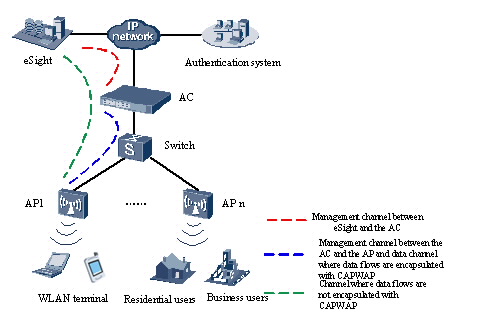
In this networking, the AP7030DN-AC functions as a Fit AP that provides only data forwarding functions. The AC is responsible for user access, authentication, AP management, and configurations of security protocols, routing, and QoS.
WDS Networking (Point-to-Point)
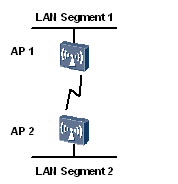
WDS Networking (Point-to-Multipoint)
In this networking, the AP7030DN-AC connects two or more independent wired or wireless LANs through wireless links. In a Wireless Distribution System (WDS), the AP7030DN-AC supports point-to-point, point-to-multipoint, and multipoint-to-multipoint networking modes.
Utiles Produits
- AP7130DN-AC Indoor Dual-band AP
- AP5010DN-AGN Indoor Dual-band AP
- AP5010SN-GN Indoor Single-band AP
- AP7110DN-AGN Indoor Dual-band AP
- AP7110SN-GN Indoor Single-band AP
- AP6610DN Outdoor Dual-band AP
- AP6010SN Indoor Single-band AP
- AP6010DN Indoor Dual-band AP
- AP6310SN Indoor distributed Single-band AP
- AP6510DN Outdoor Dual-band AP