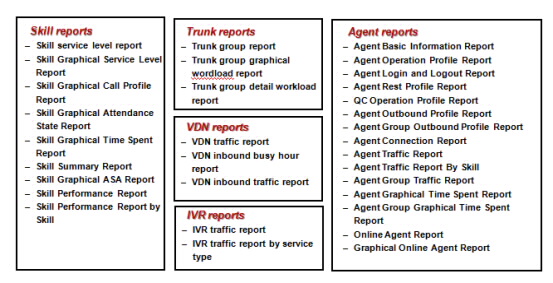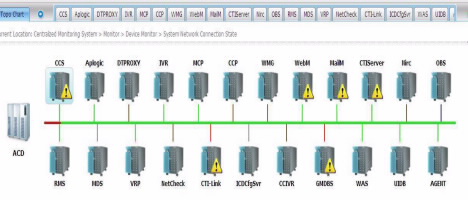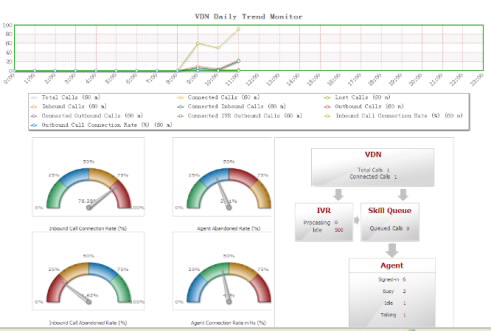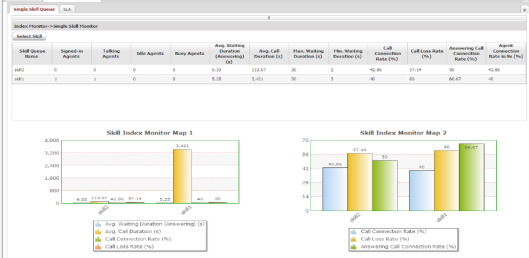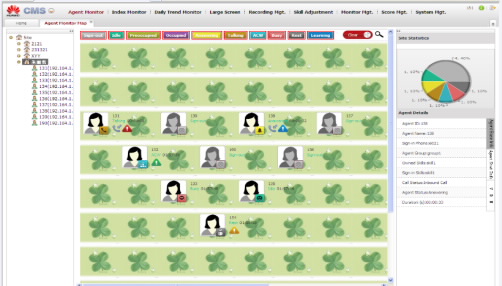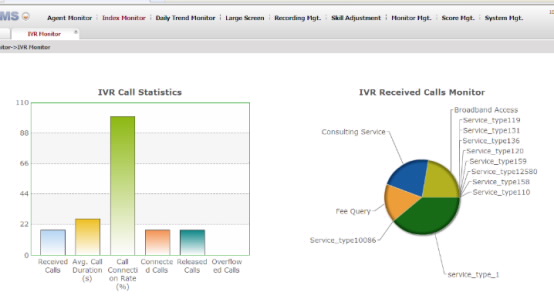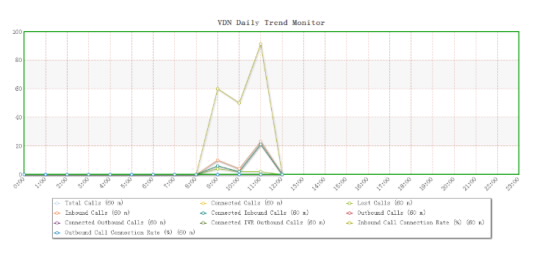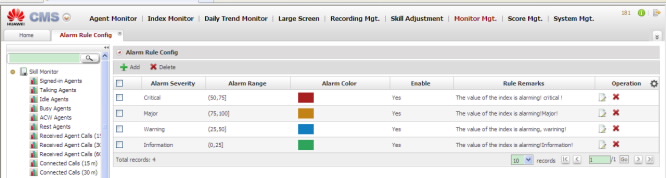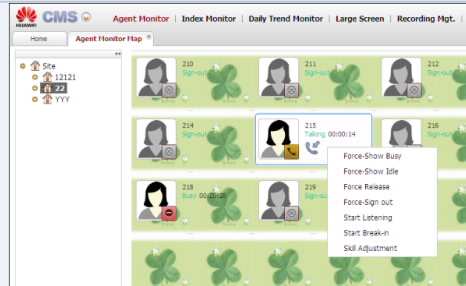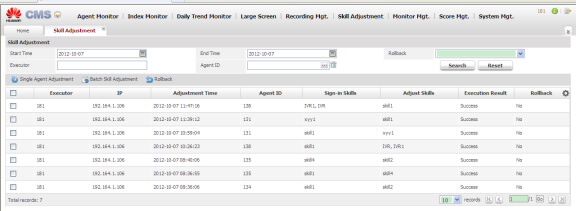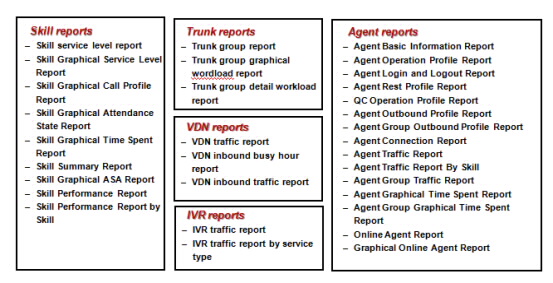Real Time Monitor System
Real-time monitor system can monitor the running status of core modules, call traffic information, agent status and other system running information; administrator can access the monitor system by Internet Explorer anytime and anywhere. Administrator can get real-time system information and make quick response for any unexpected situation.
Core device status monitor: monitor the running status, connection status of system core devices. Monitor items include CPU usage, Memory usage, software status, etc.
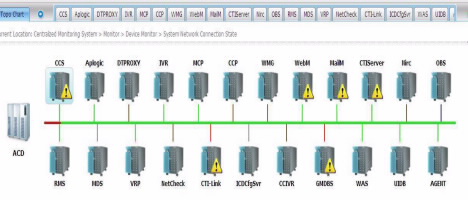
Virtual Contact Center Traffic Monitor: Administrator can see each virtual contact center’s traffic information, call connection ratio, and agent status in this virtual contact center. Using this feature, administrator can acquire a whole image about this virtual contact center.
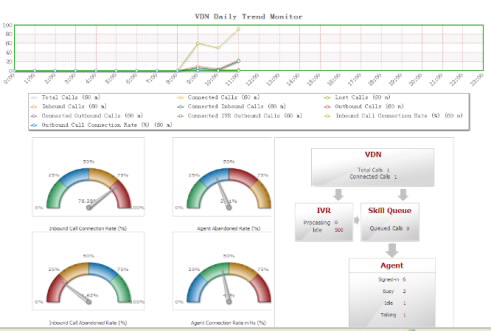
Skill queue call traffic monitor: monitor each skill queue call connection ratio, call traffic busy level, agent status etc. Administrators can get the running status of skill queue and make adjustment quickly.
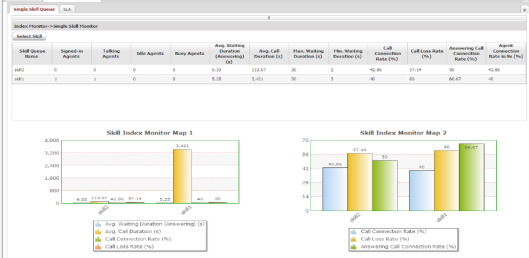
Agent monitor: administrator can visually monitor agent status and statistic information through an agent map, statistic information include more than 40 items including: skill list, status, idle times, idle duration, total call duration, total call times etc.
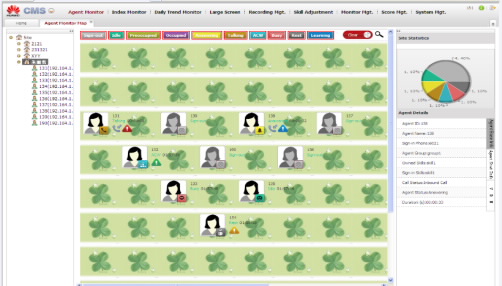
IVR Monitor: Administrator can see each IVR flow’s traffic information, including received calls, connected calls, released calls, overflow calls, average call duration, and call connection ratio.
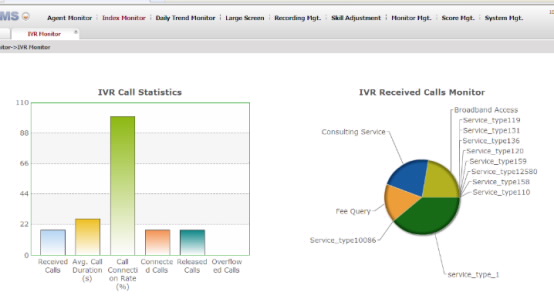
Trend monitor: Administrator can see daily traffic trend information. The statistic period is one hour. System provides 3 trend information, VDN daily trend, skill queue daily trend, and IVR daily trend.
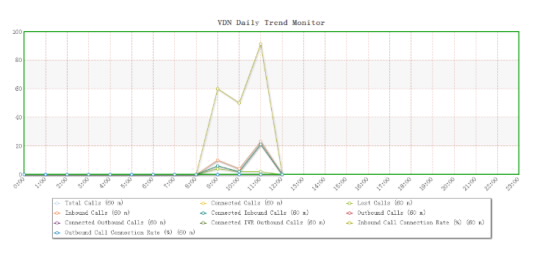
Through the monitoring console, administrator can set maximum and minimum threshold values for indexes. If indexes exceed threshold values, the system trigger alarms automatically. Administrators don’t have to focus on the system status all the time, only need to set the threshold, and then can dealing with all kinds of unexpected situations easily.
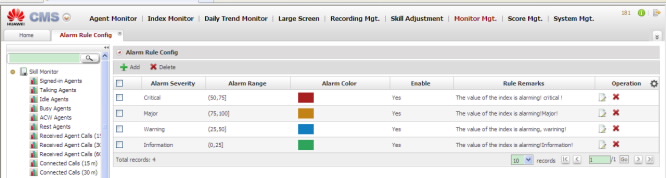
Quality Control System
As the contact bridge between enterprise and customer, contact center is playing a more and more important role. Customer can do kinds of transaction, consulting, complaint etc. In order to improve the management and supervise of agents, ensure the agent work quality and service quality, quality control system is necessary.
Huawei provide a full range of quality control tools and functions including: real-time supervise, subsequent supervise, voice record management, screen record management, video record management etc.
Record:
Supervisor should be able to search out the voice records and screen operations of agents, so as to evaluate the service quality. Huawei eSpace contact center support voice record, screen record and video record.
Huawei can provide self-developed conference record function and can also integrate with 3rd record system. Huawei can support many kinds of record policies and record search filters which make it very flexible for supervisor to control the record campaigns and search records.
- For normal agents, administrator can configure force record policy which means the system will record all the conversations.
- For advanced agents, administrator can configure agent self record policy which means agents can control if the conversation should be recorded.
- Moreover, administrator can configure supervisor record policy which means supervise can configure, start, stop record campaigns flexible.
System also supports agent screen record and video conversation record which provide more information for supervisor to evaluate agent’s service quality.
Real Time Supervise
Huawei provide web based real-time supervise system. Supervisor can do many supervision operations including: listening and supervision, intrusion, screen record/voice record, interception. These operations can improve the service level of agents effectively.
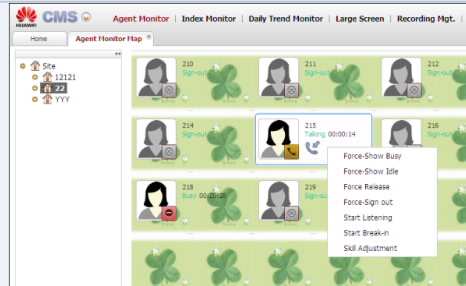
Subsequent Quality Control
Huawei provide web based quality control tool, supervisor administrator can manage the quality inspection relationship, quality inspection plan; supervisor can get supervise task by the quality inspection work flow then do supervise operations and record the evaluation result.
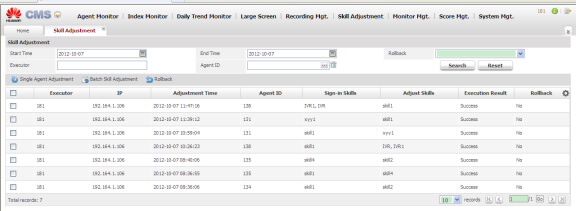
Report System
Huawei provide two report tools, iWeb and BIR. Both of them are based on B/S architecture. Administrator can get the historical system running status information, service level and other information that support the improvement of contact center management by reports.
- iWeb provides basic reports and periodic reports. Administrator can search basic reports by filters and subscribe periodic reports. System will send the periodic reports to administrator’s mailbox when the periodic reports are generated.
- BIR can provide all the functions of iWeb. In addition, BIR can provide richer form of reports and self customization tools. Administrator who don’t have any software development abilities can customize new reports by drag and select report indexes.
Huawei publish CDR dictionary, 3rd party report system can develop reports based on Huawei CDR Dictionary.